Instructions For Sending Lists If you are going to send us data files for a mailing, some advance planning will pay off in quicker turn around and lower cost. The quickest and simplest files are database files from programs such as Access, FileMaker, dBase, Works or the like. They generally transfer without problem. It is a good idea to compress files with WinZip or PKZip prior to emailing. Compressing is not necessary if you are sending a disk, CD or DVD. We can also work with spreadsheet files such as Excel. Mailing lists kept in word processors such as Word or WordPerfect can be used, but usually involve additional handling and additional cost due to additional time needed to get the file ready for mailing. Word processor list files will sometimes have inporting errors due to inconsistent placement of data. When you send a file, please be sure to tell us what data fields we will find. For instance First Name, Last Name, Company, Address, City, State, ZIP. It is also very helpful if you tell us how many records (addresses) are in your file. Once imported into our mailing software, your file will be matched against the Postal Service database of all addresses in the United States. This process will assign nine-digit ZIP Codes needed for automation mailing and check and correct errors in street and city spelling. ZIP Codes are also verified and Carrier Route information is assigned. If requested, we can provide you with a printout of address that do not match the Postal Service database. Also, at your request, we can attempt to correct address errors. If you have questions, please call 800-328-2588 or 540-672-2327. Once we have your file we will make sure we can import it cleanly and email you a confirmation. Email your list file to: lists@dmrmail.com Instructions For Sending Other Files You can send us other types of files such as text files for desktop publishing. We can accept Macintosh or PC files from PageMaker or InDesign for desktop publishing. We can also accept PDF files. We cannot work with Microsoft Publisher files. If you are sending files for desktop publishing, be sure to include copies of all graphics, photographs and fonts used in your publication. If you are sending files for us to use in creating your publication, it is best to send plain text files from your word processor or email. You can include photos as email attachments. For best reproduction, photos should be saved at at least 240dpi. Many photos received in email are 72dpi and do not reproduce well on the printed page although the look good on your monitor. Email those files to staff@dmrmail.com |
 |
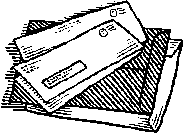   |